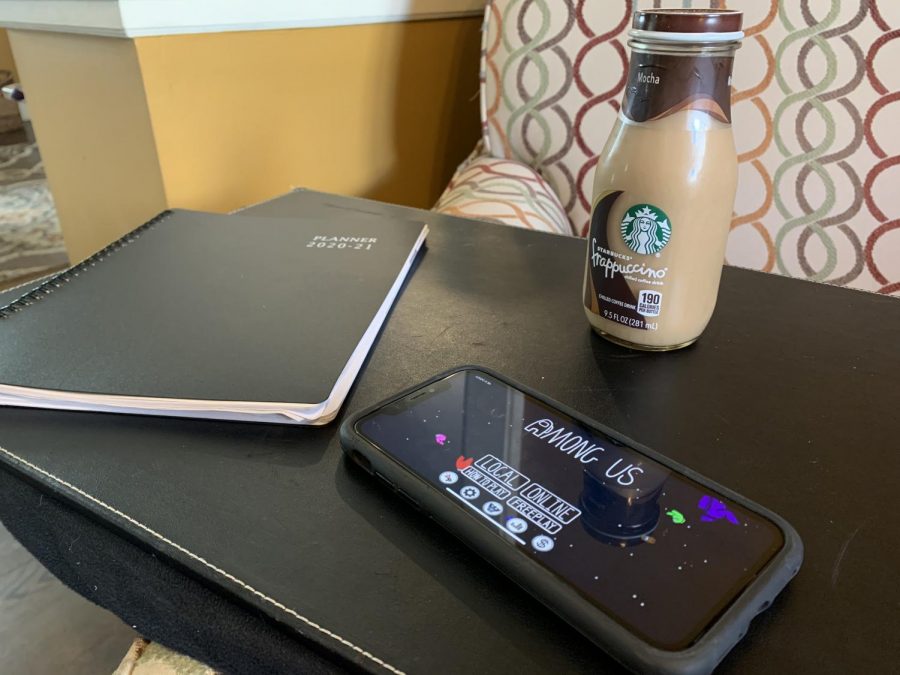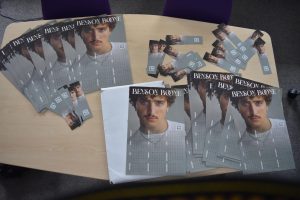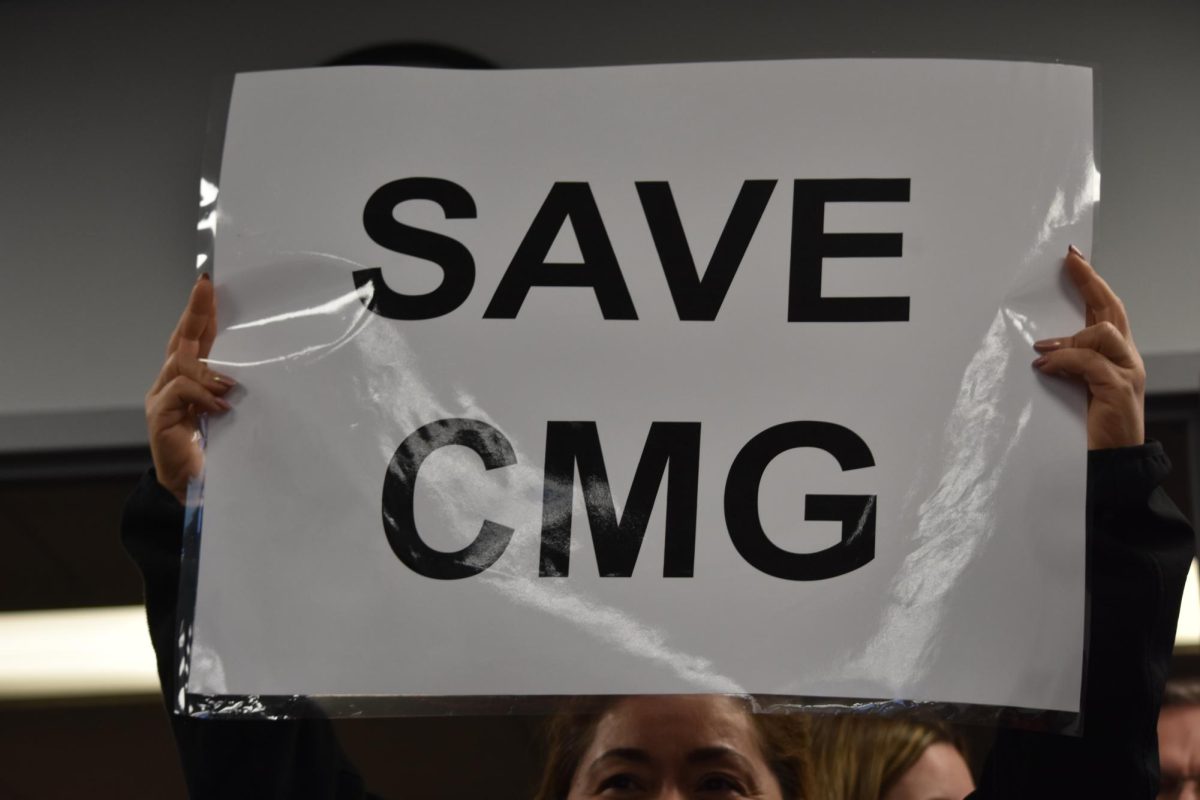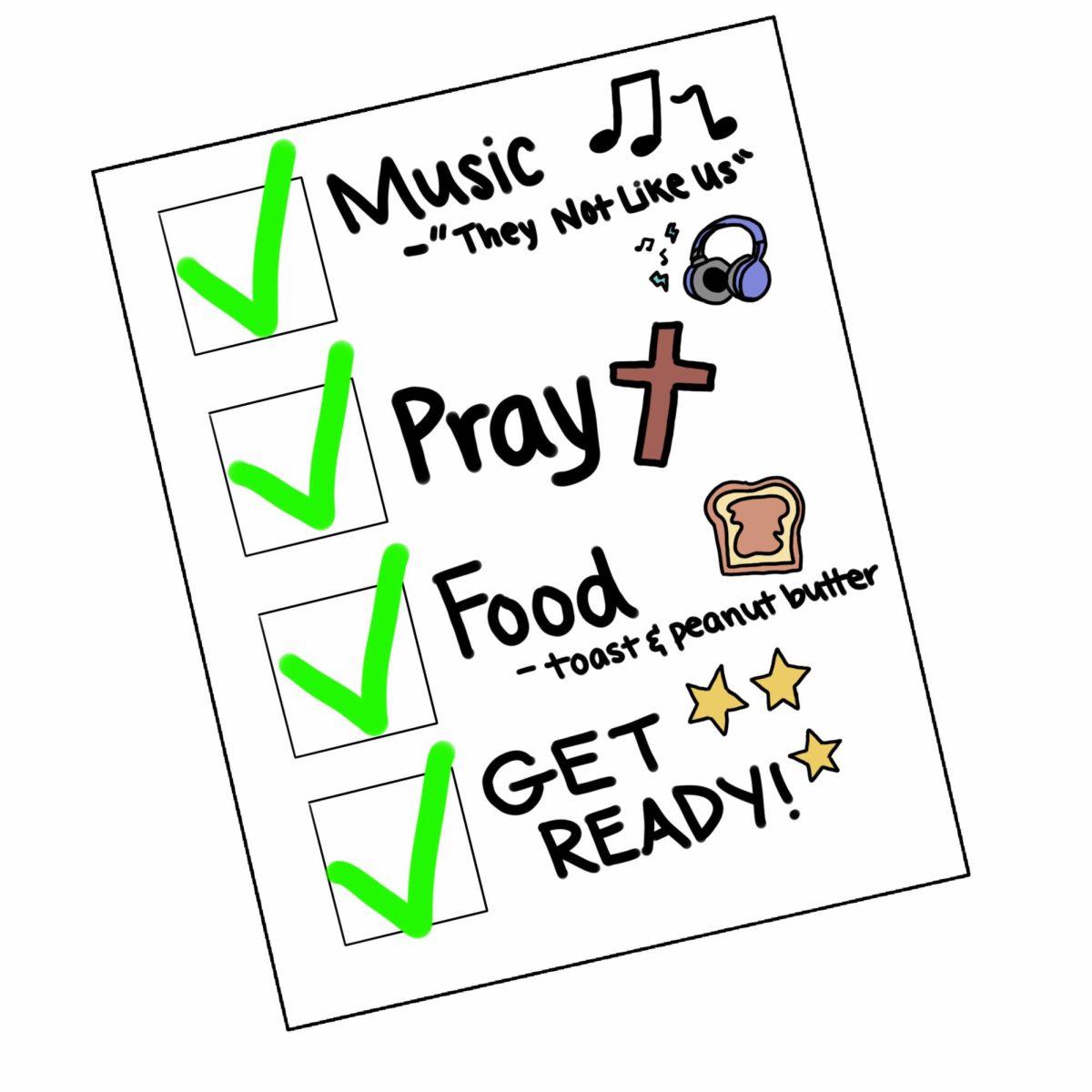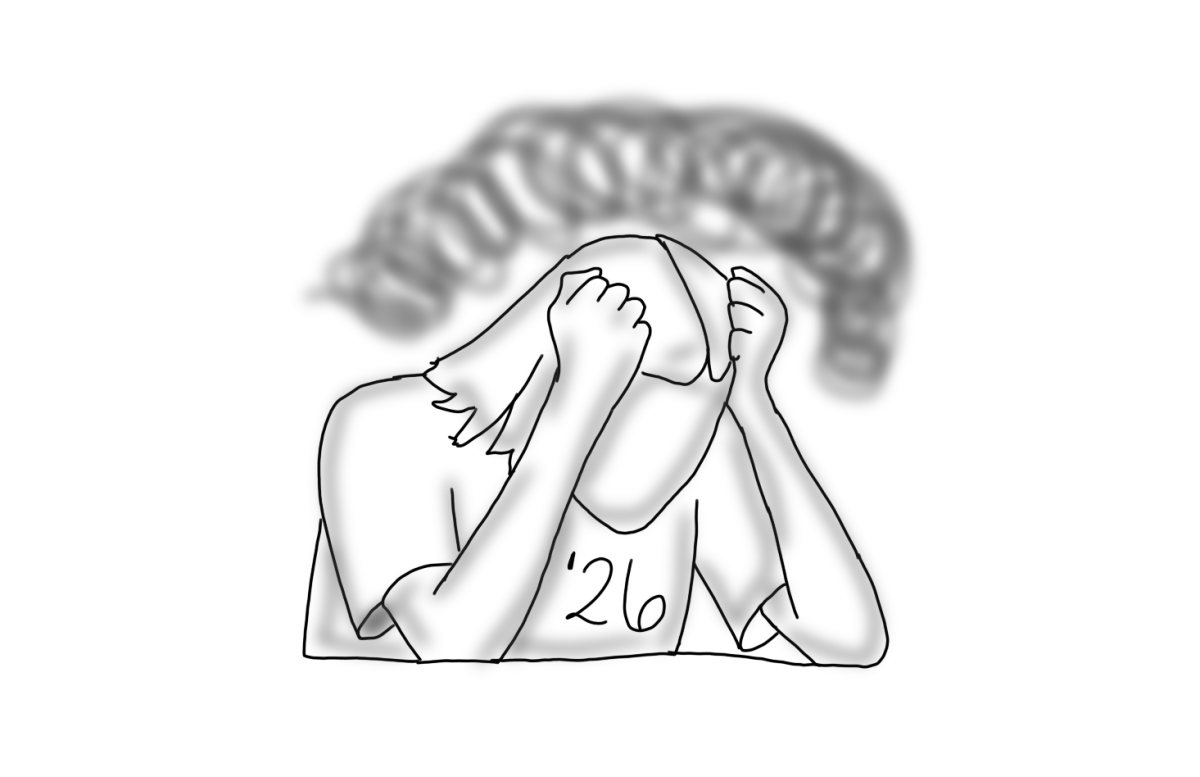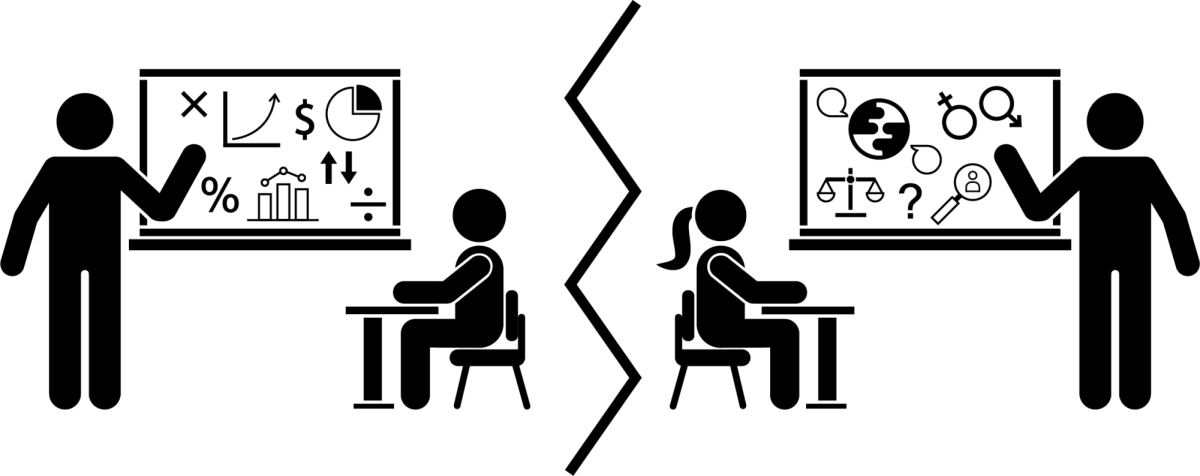At-Home Essentials: Five things you need for improving your remote learning experience
ESSENTIAL ITEMS: While remote learning is not ideal, there are plenty of things that can help make your experience a little bit better.
October 15, 2020
We all know that remote learning is going to stick around in one form or another this year, and these first few months of school have given us ample time to adjust to the new normal. While staring aimlessly at a screen on our couch for six hours a day is not ideal, there are some things that make the experience tolerable. With that being said, here are the top five things you need for the rest of your remote learning experience this year.
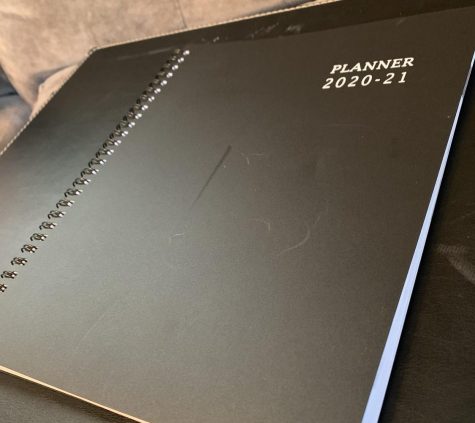 Assignment Notebook: There were no 2020-2021 assignment notebooks passed out this year from the District, so acquiring your own is an absolute necessity for staying organized. I know of some people that keep assignments organized on their phone or Chromebook, and even some who remember them all without writing them down (I know, it’s ridiculous. How does anyone do that?). If you’re human like the rest of us, I would highly recommend grabbing one from your local Office Depot, because it can make your life so much easier.
Assignment Notebook: There were no 2020-2021 assignment notebooks passed out this year from the District, so acquiring your own is an absolute necessity for staying organized. I know of some people that keep assignments organized on their phone or Chromebook, and even some who remember them all without writing them down (I know, it’s ridiculous. How does anyone do that?). If you’re human like the rest of us, I would highly recommend grabbing one from your local Office Depot, because it can make your life so much easier.
- The Among Us App: I mean, what else would you do with a break after a long period of a consistent need to use brainpower? This game is perfect for a quick pause at any time of day during your remote learning experience: it’s free, it’s collaborative, and it is extremely fun. Among Us is a perfect way to unwind in between classes or during lunch because games last just about 15 minutes anyway, if not a few minutes shorter. Plus, as we start to see the usual early winter snow-sleet-rain freeze-your-face-off kind of weather, you probably won’t want to be spending your breaks doing much of anything outside. In any scenario, I highly recommend giving the game a try.
 Class Groupchats: Communicating with teachers is hard enough during in-person learning for most high school students, and remote learning only adds to that struggle. That being said, class groupchats are a fantastic way to collaborate and communicate effectively with peers to ensure that everyone knows the directions and steps to assignments, and also so that a person who creates a study guide or Quizlet can share it easily with the whole class to better everyone’s studying experience. Not to mention, groupchats are a great way to build and maintain friendships among classmates, which is very difficult to achieve in any other way during remote learning (mainly due to how unbelievably awkward Zoom is).
Class Groupchats: Communicating with teachers is hard enough during in-person learning for most high school students, and remote learning only adds to that struggle. That being said, class groupchats are a fantastic way to collaborate and communicate effectively with peers to ensure that everyone knows the directions and steps to assignments, and also so that a person who creates a study guide or Quizlet can share it easily with the whole class to better everyone’s studying experience. Not to mention, groupchats are a great way to build and maintain friendships among classmates, which is very difficult to achieve in any other way during remote learning (mainly due to how unbelievably awkward Zoom is).
- Starbucks Mocha Frappuccino Bottled Drink: Listen, I’m not a big coffee person. I like to tell myself that I don’t need anything to help me wake up, but on a dreary Tuesday morning where the last thing I want to do is check in to my first-period Zoom class at 8 a.m., these things are life-savers. Yes, they do have lots of sugar in them, but hey, who says we don’t deserve it? In all seriousness, for a non-coffee drinker, these are a great way to get a boost in the morning without a serious amount of caffeine.
 Cushioned laptop tray: I cannot stress enough that this thing is absolutely essential. My moment of enlightenment was this summer when I pulled this forgotten soldier out from under my bed and tried it out for the first few days of this school year. The level of comfort and convenience that this sucker brings to your remote learning experience is hard to put into words. No longer do you have to worry about an overheating device on your legs, or being stabbed by the corner of your laptop when you try to sit or lay in a comfortable position, or even potentially dangerous EMF radiation hitting your body from a laptop directly on your lap. This is an absolute must if you’re looking to improve your remote learning experience; it’s the best thing since sliced bread!
Cushioned laptop tray: I cannot stress enough that this thing is absolutely essential. My moment of enlightenment was this summer when I pulled this forgotten soldier out from under my bed and tried it out for the first few days of this school year. The level of comfort and convenience that this sucker brings to your remote learning experience is hard to put into words. No longer do you have to worry about an overheating device on your legs, or being stabbed by the corner of your laptop when you try to sit or lay in a comfortable position, or even potentially dangerous EMF radiation hitting your body from a laptop directly on your lap. This is an absolute must if you’re looking to improve your remote learning experience; it’s the best thing since sliced bread!
If you want to read about more remote learning necessities, specifically in relation to apps on your Chromebook, click here to check out Olivia’s article!